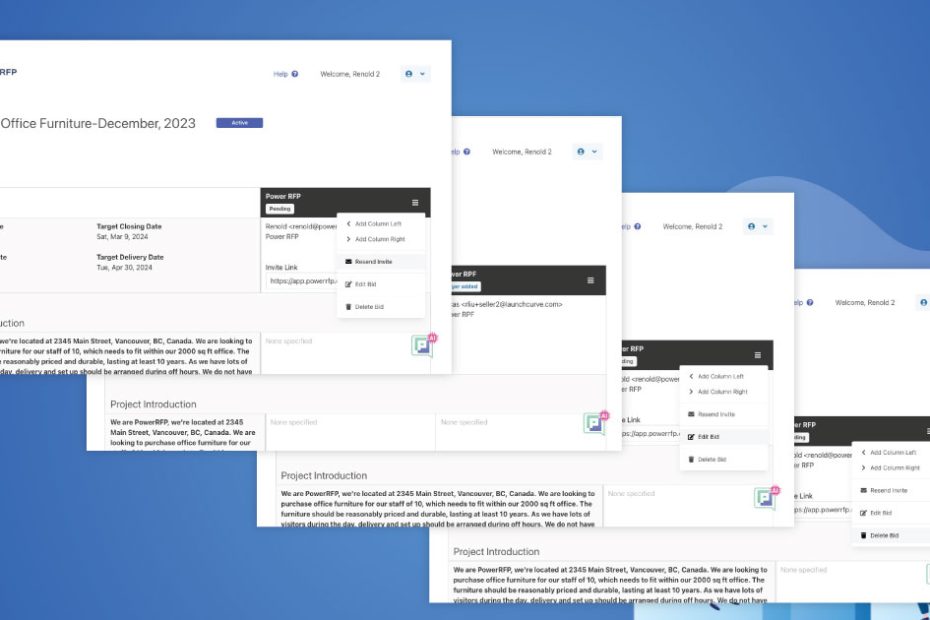Transform the way you manage sellers and projects with innovative tools designed for efficiency and organization.
Executive Summary
- Speedy Seller Search: Quickly locate sellers with the new Quick Search functionality, eliminating the hassle of scrolling through extensive lists and saving valuable time.
- Effortless Data Management: Utilize Bulk Upload Options to seamlessly add or replace seller information, ensuring your database is always up-to-date without tedious manual entry.
- Enhanced Organization: Leverage the Tagging System and Project Tags to categorize sellers effectively, making it easier to filter contacts and streamline project workflows for optimal efficiency.
In today’s fast-paced business environment, effective project management relies heavily on the ability to quickly access and organize information. Power RFP has introduced several new features designed to enhance efficiency, organization, and user experience. In this article, we’ll explore these functionalities and how they can transform your workflow.
Quick Search Functionality
Imagine you’re managing a large project and need to find a specific seller among hundreds of entries. The Quick Search Functionality allows you to type in relevant keywords, instantly narrowing down the list of sellers based on any part of their email or username. This feature significantly speeds up the process of locating the right contacts, making project management more efficient. No longer will you have to scroll through lengthy lists; instead, you can focus on what matters most—getting your project off the ground.
Bulk Upload Options
Consider a scenario where you have a new list of 100 sellers to add to your existing database. The Bulk Upload Options enable you to easily upload this list without overwriting existing contacts. You can choose to add new entries or replace the entire list, ensuring that your database remains current and organized while saving you valuable time. This flexibility allows you to manage your seller information effectively, adapting to changes in your project needs without the hassle of manual entry.
Seller Tagging System
Picture yourself needing to categorize sellers for an upcoming project. The Seller Tagging System allows you to assign specific tags to each seller based on their service categories or status, such as “preferred” or “new.” This organization makes it easier to filter and identify the right sellers for different tasks, enhancing your ability to manage resources effectively. By categorizing sellers, you can streamline your selection process and ensure that you are always working with the most relevant contacts.
Notes and Quick Edits
Imagine you’re collaborating with a team and need to keep track of important details about various sellers. The Notes and Quick Edits feature allows you to add comments and make quick changes to seller profiles. This functionality ensures that all team members have access to the latest information, fostering better communication and collaboration. With the ability to quickly update notes, you can maintain a clear line of communication and ensure that everyone is on the same page.
Project Tags
Envision working on multiple projects simultaneously, each requiring different sellers. The Project Tags feature enables you to create distinct tags for each project, helping you organize and manage your contacts more effectively. By categorizing sellers under specific project tags, you can quickly access the relevant contacts needed for each project, streamlining your workflow. This targeted approach allows you to focus on the specific needs of each project without getting lost in a sea of contacts.
The new features of Power RFP are designed to enhance efficiency, organization, and user experience, ultimately transforming the way you manage projects. By leveraging functionalities such as Quick Search, Bulk Upload Options, Tagging System, Notes and Quick Edits, and Project Tags, you can streamline your workflow and improve collaboration with your team. Embrace these tools to take your project management to the next level and ensure that you are always equipped to meet the demands of your business.