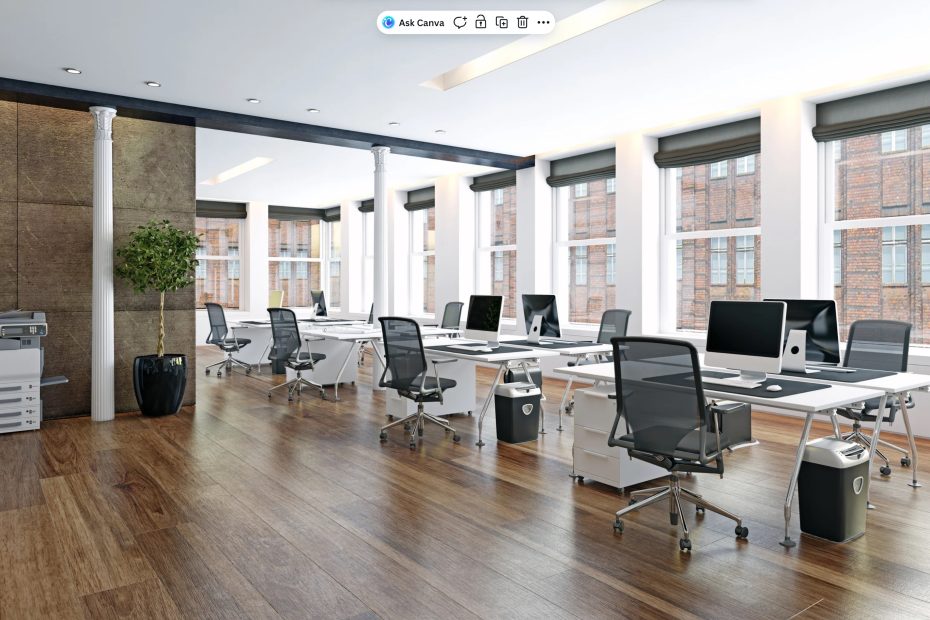When workplace ergonomics meet budget pressure and tight timelines, it’s time to run a structured RFQ — and run it well.
Whether you’re replacing outdated chairs for compliance reasons or scaling up seating across multiple departments, Power RFP makes it easy to collect, compare, and choose the right vendor — without the inbox overflow or spreadsheet chaos.
Here’s how to approach it:
Step 1: Define What You’re Procuring
Start with a detailed breakdown of what the organization needs — not just how many chairs, but what kind.
Here’s an example structure:
- Quantity: 100 ergonomic chairs
- Features:
- High back with headrest
- Breathable mesh back
- Cushioned, adjustable seat
- Adjustable lumbar support
- Pre-assembled delivery
- Maximum unit price: $500
Tip: Attach your company’s ergonomic standards or audit requirements if you have them. It ensures vendors understand what’s non-negotiable from the start.
Step 2: Set Up the RFQ in Power RFP
Inside Power RFP, create a new RFQ titled something like:
“RFQ – Ergonomic Office Chairs (QTY 100)”
Include a clear Scope of Work, like:
We are requesting vendor proposals for the supply and delivery of 100 ergonomic office chairs to comply with updated OH&S standards. Chairs must be pre-assembled and delivered to our downtown office location. Maximum price per chair is $500.
Vendors must include product specifications, warranty information, and confirm delivery timelines.
Upload supporting attachments such as:
- Office layout
- OH&S ergonomic compliance guidelines
- Delivery location details
Set your timeline:
- Launch date: May 1
- Close date: May 10
- Review period: May 13–17
- Vendor selection: May 20
Step 3: Build Your Vendor Questionnaire
Power RFP lets you embed custom questions directly into the RFQ so all vendor responses are complete and consistent.
Example questions:
- Do you offer volume or bulk discounts?
- What is your warranty and return policy?
- Can you deliver chairs pre-assembled?
- Are your products BIFMA- or OH&S-compliant?
- Can you meet our delivery deadline?
Keep the list focused, but make sure you get clarity on key service details — not just pricing.
Step 4: Set Scoring Criteria
Before proposals arrive, define what matters most in the selection process. For furniture procurement, a sample scoring matrix might be:
| Criteria | Weight (Out of 5) |
| Price | 4 |
| Service level compliance | 5 |
| Delivery schedule | 5 |
| Ease of doing business | 5 |
| Experience & warranty | 3 |
Assign weights based on your business priorities, and ensure each reviewer on your team scores using the same categories.
Step 5: Invite Vendors & Launch the RFQ
Once everything is ready:
- Invite known vendors and encourage them to submit Good / Better / Best options if applicable
- Add a quick note to clarify expectations and deadlines
- Launch the RFQ and let Power RFP take it from there
All vendors will see the same requirements, attachments, and deadlines — no follow-up emails required.
Step 6: Review and Compare Submissions
As proposals roll in, Power RFP presents each one in a side-by-side comparison view. You can quickly:
- Review specs, pricing, and warranty info
- Check document submissions for compliance
- Score responses and see top-ranked vendors emerge
Instead of toggling between PDFs or digging through folders, your whole evaluation process happens in one place.
Step 7: Select Your Vendor & Document the Process
Once scoring is complete, notify the selected vendor and export their proposal for internal sign-off. Power RFP lets you:
- Track all scoring data
- Archive responses for audit readiness
- Duplicate the RFQ for future sourcing needs
You’ll have full documentation of your decision — with zero stress and total transparency.
Final Thoughts
Procurement teams don’t need more spreadsheets — they need better tools.
Power RFP takes the guesswork out of sourcing, so you get:
- Better pricing
- Better vendor fit
- And your time back
Try Power RFP for free and run your next RFQ the smart way.